Multi-week Training Plan Creator
When it comes to creating your training plan, there are a few things to consider:
- What weekly training load you're aiming for?
- What weekly ramp rate you're aiming for?
- How many hours on each day of the week you have available?
- Which of those days are rest days?
- What kind of workout you want to do on each day and at what intensity?
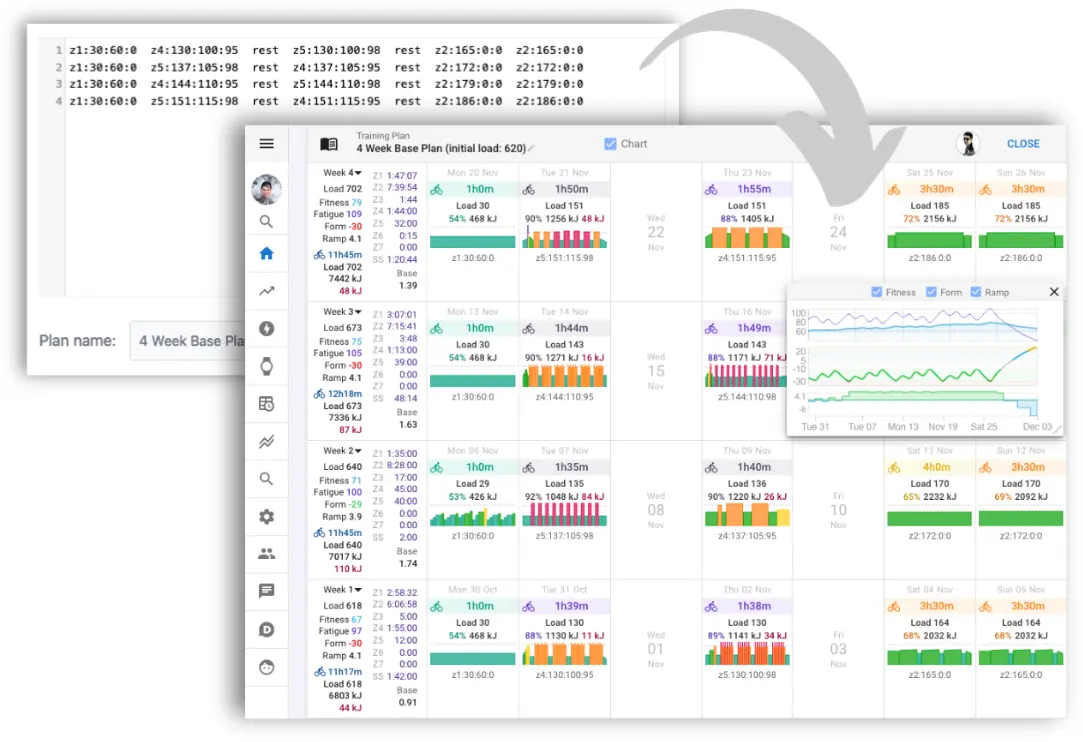
Questions you certainly have answers to. And if you're like me, one week might be quite different from the other.
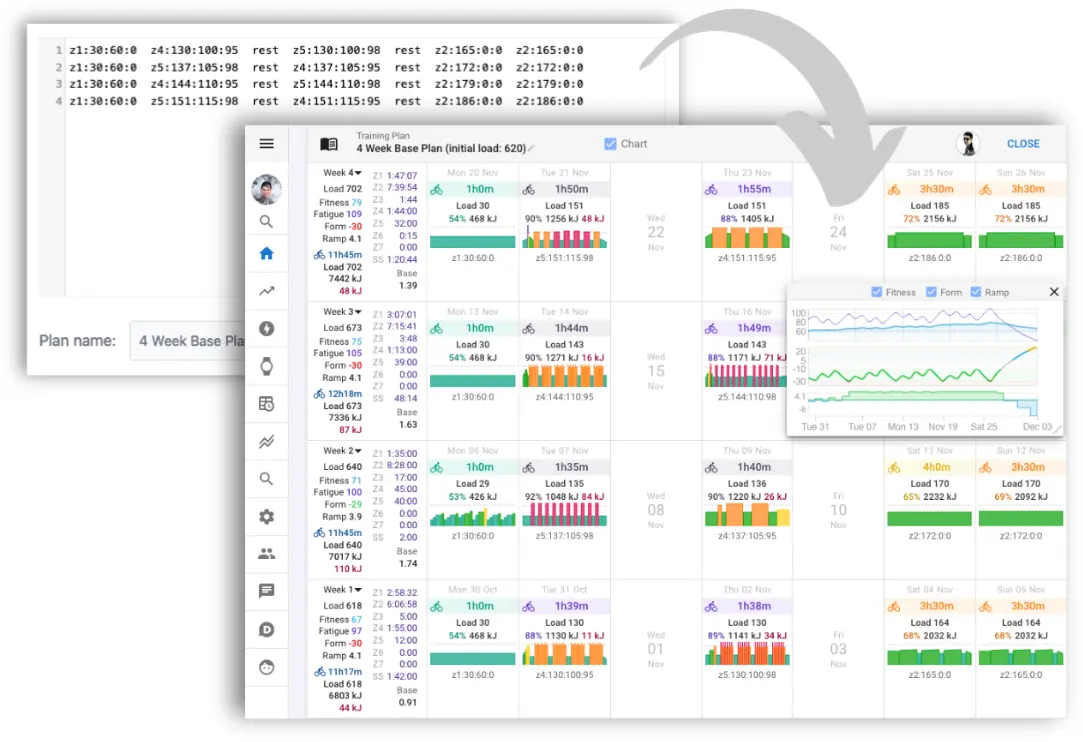
Instructions
With Intertool's Multi-week Training Plan Creator all you have to do is answer those questions for each week, and it will create a training plan for you and save it to your Intervals.icu Library. You can then simply drag and drop the plan onto any given Monday of your calendar and go from there.
- Sign in with your Intervals.icu account using the button at the top
- Fill the box with your training plan guide, one line per week, seven blocks per line
- Blocks are formatted like this:
zone:load_criteria:time_criteria:intensity_criteria - See below how to format the plan guide along with two examples
- The number of weeks/lines can be anything from 1 to 12
- Once you're done, give the plan a name and hit the submit button
Formatting
To format the plan guide, you should write one week per line, each line containing one workout per day, separated by spaces. Each workout is defined by its Zone, followed by 3 criteria: Load, Time and Intensity, all separated by a colon. Here are your options:
- The Zone can be
z1,z2,z3,z4,z5orz6 - Each of the criteria for Load, Time and Intensity is defined by using one of the following:
- a number: the exact value (e.g.
45) - < followed by a number: the upper limit for the value (e.g.
<45) - > followed by a number: the lower limit for the value (e.g.
>45) - min: the minimum available value (e.g.
min) - max: the maximum available value (e.g.
max) - 0: no criteria for such value (e.g.
0)
- a number: the exact value (e.g.
- The workout can be "
rest" to indicate a rest day - Time is expressed in minutes, and Intensity is expressed in percentage (e.g.
95means 95%) - The precedence is from left to right — Load has precedence over Time, which has precedence over Intensity
- Empty lines are ignored
Example 1
z1:30:<45:0 z4:80:<90:<95 rest z5:100:<90:<99 rest z2:120:>180:0 z2:150:>240:0
This example represents a week with its 7 days, where:
- Day 1: a workout in zone 1, with a load of 30, an upper limit of 45 min, and no criteria for intensity
- Day 2: a workout in zone 4, with a load of 80, an upper time limit of 90 min, and an upper intensity limit of 95%
- Day 3: a rest day
- Day 4: a workout in zone 5, with a load of 100, an upper time limit of 90 min, and an upper intensity limit of 99%
- Day 5: a rest day
- Day 6: a workout in zone 2, with a load of 120, a lower time limit of 180 minutes, and no criteria for intensity
- Day 7: a workout in zone 2, with a load of 150, a lower time limit of 240 minutes, and no criteria for intensity
Example 2
z5:100:min:max
This example represents a workout in zone 5, with a load of 100, the minimum available time, and the maximum available intensity.